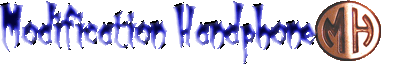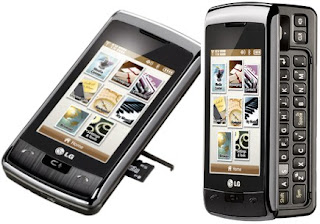
Modification Phone now try to give tips n trick to Resolving Battery and Power issues
on LG enV Touch, you can follow step by step like Moto Modding to Resolving your LG enV Touch Battery and power issues follow this step below
"Talk" time is based on continuous voice only usage (not including Bluetooth), without any data, advanced features, or messaging.
"Standby" time is based on the length time a device stays powered on (starting with a fully charged battery) without any voice, data, advanced features, or messaging usage.
Battery overheating
Lack of battery power
Issues affecting a battery's charge
Tips for better battery life
Accessories
Using the proper battery charger
Battery overheating
For important procedure information please refer to Overheating of Devices.
Normal battery expectations
* Warm to the touch while in use.
* Warm to the touch while charging battery.
Battery issues requiring attention
* Excessive heat or too hot to the touch.
* Swelling or rupture of the battery or phone.
Lack of battery power
1. Remove the battery from the device to ensure there has been no water damage.
If there has been water damage, let the device dry with the battery separated from the device for several days.
2. Ensure the battery has no corrosion on its contacts and that it fits securely on the device.
3. Replace the battery onto the device then ensure the battery is charged.
4. Ensure the correct key is being pressed for powering the device on.
5. Ensure the device is properly connected to a power source (e.g. - AC adapter, car charger).
6. Attempt to power on the device while it's connected to the adapter / charger.
7. Attempt to power on the device using a different manufacturer approved battery (if available).
8. Verify the device charging indicator and any indicator on the charger are signaling that a charge is occuring.
Issues affecting a battery's charge
* Signal strength and coverage.
o Switching between EVDO and 1XRTT
o Switching between Verizon Wireless and Extended Network
o Roaming
* Battery age.
o Verizon Wireless recommends replacing the battery with a new manufacturer approved battery once per year
* Lack of use.
* Non-voice services usage.
o V CAST Video
o Mobile TV
o V CAST Music with Rhapsody
o VZ Navigator
o Push To Talk
o Mobile Web
o Media Center (Get It Now)
o Messaging (TXT / PIX / FLIX / Mobile IM / Email)
o Bluetooth
o Speakerphone
Tips for better battery life
* Follow the manufacturer's instructions for properly charging the device.
* Do not store the device in direct sunlight or hot locations.
* Do not rely on the device's vehicle power adapter as the battery charger for the device.
The vehicle power adapter is meant to be a temporary low battery level solution until the device can be properly charged.
Accessories
* Extended Life Battery
* Vehicle Power Adapter
* Travel Charger
Using the proper battery charger
Using a battery charger other than the one specified by the device manufacture may result in the error: "Unauthorized Charger" being displayed as well as possibly causing damage to the device. Once the incorrect battery charger is unplugged from the device the error should go away. If the error does not go away then unplug the charger from the device, remove then reinsert the battery. Only the battery charger specified by the device manufacturer should be used to charge the battery.